Page 1 of 1
computer
Posted: Thu Sep 27, 2018 8:43 am
by hogheadkills
My wife has an old computer that she was going to give her daughter, but she has a password on it and doesn't remember at this time. Its a lap top with no disc of any kind I tried getting in but no luck, is there a way to get into it that anyone knows of.
Re: computer
Posted: Fri Sep 28, 2018 12:06 am
by MadRocker
What operating system? I used this to get into a windows 7 machine a few years back. You may have to set your Bios to boot from a usb if it allows it. Your antivirus may go off because windoze frowns on utilities like this.
https://www.lifewire.com/ophcrack-livecd-review-2626148Use something like the universal USB installer to burn the ISO to a flash drive. Be sure to choose the right flavor Live ISO for that OS.
https://www.pendrivelinux.com/usb-ophcrack-windows-login-password-cracker/
Re: computer
Posted: Fri Sep 28, 2018 1:16 pm
by Gr0uNDh0g
Re: computer
Posted: Fri Sep 28, 2018 7:19 pm
by hogheadkills
It is Windows 7 home premium, so I could use a flash drive download either program to it and install it to the laptop.

Re: computer
Posted: Fri Sep 28, 2018 11:27 pm
by MadRocker
The program I linked doesn't install, it runs from the flash drive and searches the registry for the password. when its found it, it will list it. I run Tails OS this way, so I can run it on any rig that can boot from usb.
Re: computer
Posted: Mon Oct 01, 2018 10:39 pm
by hogheadkills
Ok Im trying to use the program MAd Rocker was using, I download it to a flash drive. If I did it right I I changed the bios to load from a external device, It does show load from usb. When I did it this is what comes up and it just stops not sure were to go from here.
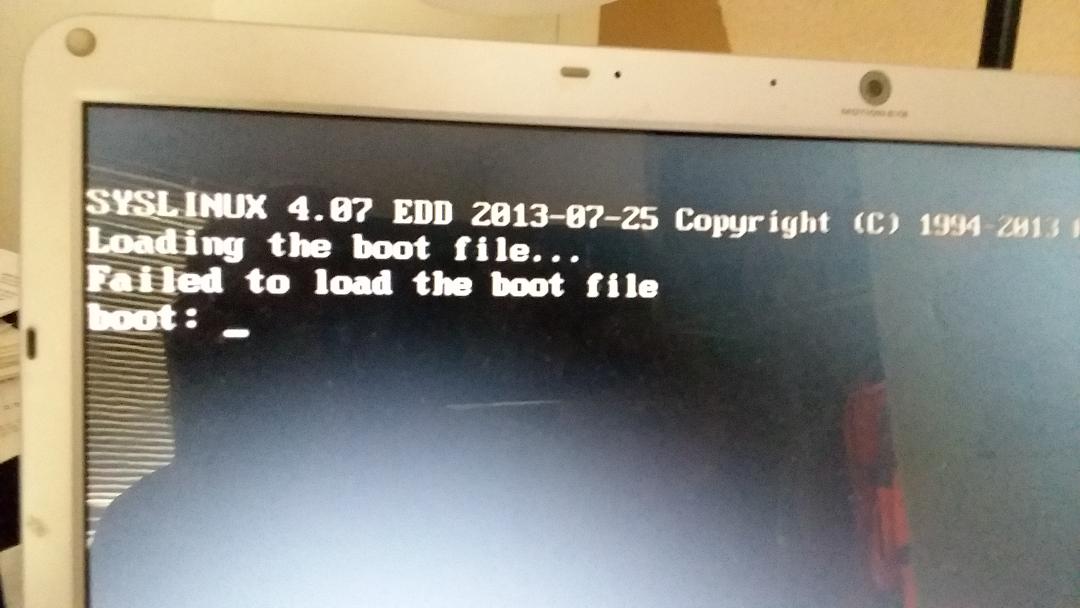
- boot2.jpg (65.01 KiB) Viewed 12595 times
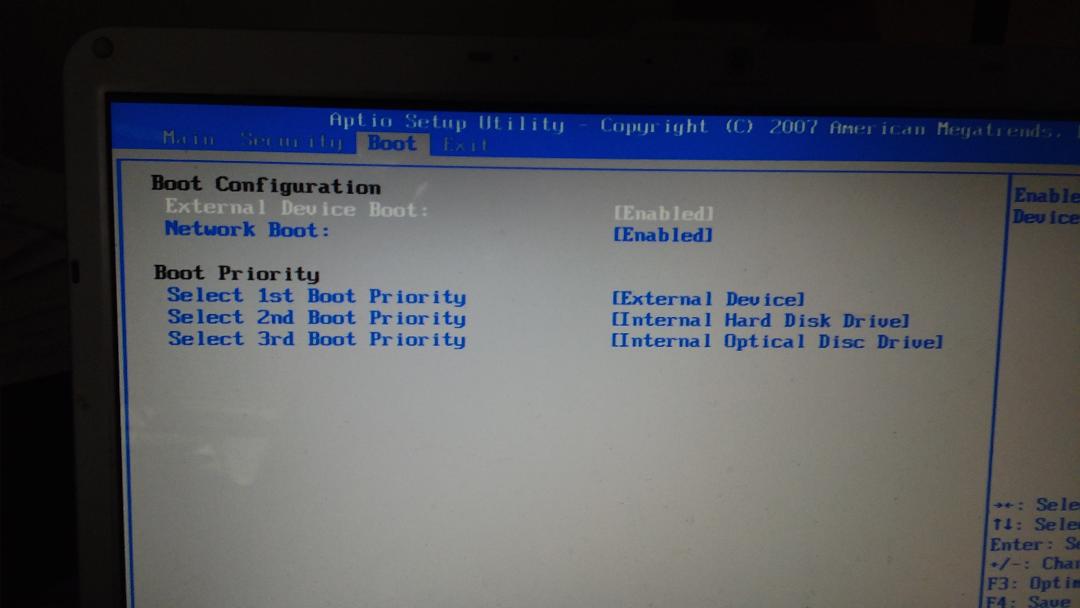
- boot.jpg (44.03 KiB) Viewed 12595 times
Re: computer
Posted: Tue Oct 02, 2018 5:44 pm
by MadRocker
You may have a usb stick that won't boot. I had an old sandisk cruzer that wouldn't boot any more , so I upgraded to a couple 16 gig kingston drives and they work. It happens when you forget to hit the remove hardware button and just unplug it from PC, it leaves the stick just for storage and non-bootable after a while. It's something I'm guilty of myself... Bad Mad... Baaad!!!
Re: computer
Posted: Tue Oct 02, 2018 6:29 pm
by Gr0uNDh0g
Did you use the Universal USB installer (2nd link Mad posted) to write the program to USB? You can't just copy the live cd .ISO file to the USB drive

Re: computer
Posted: Thu Oct 04, 2018 1:28 am
by hogheadkills
Gr0uNDh0g (!empty($user->lang['WROTE'])) ? $user->lang['WROTE'] : ucwords(strtolower(str_replace('_', ' ', 'WROTE')))(!empty($user->lang['COLON'])) ? $user->lang['COLON'] : ucwords(strtolower(str_replace('_', ' ', 'COLON')))Did you use the Universal USB installer (2nd link Mad posted) to write the program to USB? You can't just copy the live cd .ISO file to the USB drive

it does show the installer on the usb flash, It could be old but I can see pictures and other stuff on the flash. Maybe I will get a new one and start fresh. Im sure Ive pulled it out without ejecting a few times.




